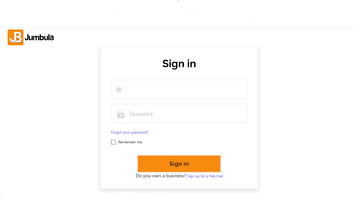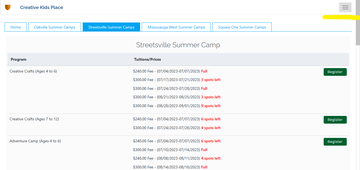You will be able to get receipts from your account. To login go to https://login.jumbula.com Enter your email address and your password. Select the 3 bars on the top right corner then select 'Reports' then 'Dependent Care Receipt'. In the Report Criteria box select the year that you would like the receipt for then hit the green 'View Report' button.
Tax Receipts
-
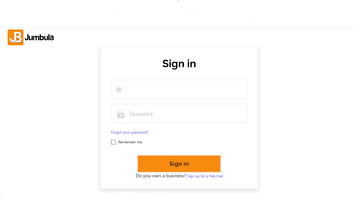
Sign In to Jumbula
-
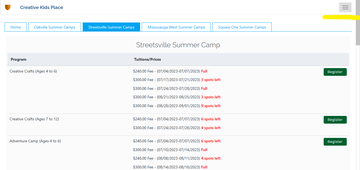
Select the 3 bars on the top right corner
-
select 'Reports' then 'Dependent Care Receipt'. In the Report Criteria box select the year that you would like the receipt for then hit the green 'View Report' button.
-
-